Reimagining Hospital Menu Planning with HS HealthCORE
In a fast-paced foodservice environment, hospital menu planning can involve time-consuming, detail-heavy tasks. That’s why HS HealthCORE 25.2 introduces greater clarity and control to this process. With a redesigned menu editor, food and nutrition service teams can plan, proof, and create menus with confidence. Smarter tools and intuitive features help staff shift the focus from configuring logistics to delivering great dining experiences.
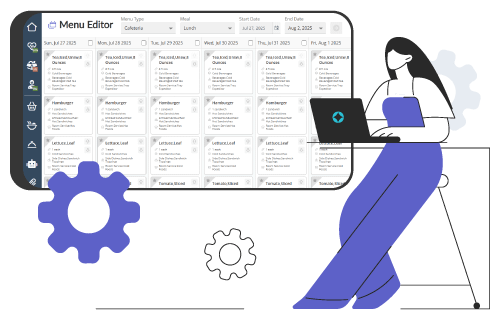
Build Multi-Day Hospital Menus in One View
Hospital menu planning shouldn’t feel like a scavenger hunt. When flipping between individual days and meals, it is easy to lose focus, repeat work, or overlook changes that span across multiple days/meals. The results? More time and resources spent proofing, editing, and finalizing those menus going into production.
With HS HealthCORE, you can build up to 7 days in a single, scrollable canvas. The new menu editor displays your entire menu schedule, allowing you to view and edit each day with fewer clicks. Searching for recipes has never been easier thanks to our improved search engine and filtering capabilities. Simply add recipes to one or all days in view with a single click.
The new menu editor also organizes menus using publishing groups, making it easier to view and build with consistent structure. Publishing group view enables previewing menus in downstream products like Room Service/Bedside Connect and HS onTray without leaving HS HealthCORE. Truly a one-stop shop!
Edit and Proof Hospital Menus with Ease
Quality checks shouldn’t require detective work. When recipe details require multiple clicks, mistakes are easy to miss and finding information takes too much time. In HS HealthCORE, hospital menu planning is easier and faster than ever.
- Easily adjust individual recipe details such as production area, recipe category, and more in the menu editor.
- Use one click to designate main items and instantly view all menu offerings across multiple days.
- Proof by viewing recipe details in each recipe card.
- Quickly drag and drop recipes to rearrange within a day or to move them entirely to a different day.
The result is more streamlined and reliable menu proofing and fewer surprises.
Standardize Menus with Targeted Copying
Copying is supposed to save time, not create second-guessing. When options are vague or require excess duplication, teams hesitate to trust the tool. That uncertainty leads to more time spent verifying changes across dates.
With HS HealthCORE, copying is clear and context-aware. The copy menu feature is always available in the menu editor. The current view pre-populates the “from” meal/type/date to save time, and users can instantly switch back to the editor if needed.
Copy by publishing group is the newest copy enhancement in HS HealthCORE. Need to roll out a refreshed “Cold Beverages” lineup next month without touching entrées and sides? Select the group, copy across chosen dates, and the rest of the menu stays put. It’s a surgical, low-risk way to propagate category updates, standardize sections across service lines, or stage seasonal swaps.
How Can Hospital Menu Planning Be Faster and More Reliable?
Simply put, HS HealthCORE isn’t just an upgrade—it’s a smarter approach to hospital menu planning from start to finish. With faster workflows, clearer tools, and more control, teams can plan with confidence and deliver better dining experiences.
Ready to modernize your hospital menu planning?
Explore HS HealthCORE and contact us today to see how it can transform your food and nutrition operations.
Contributor

Ashley Meek, Business Analyst
Related Posts
Ready to experience our software?
Get a Taste of our Foodservice Software!



