FAQ
You need to log into Hospitality Suite Security to activate the new security lines for Inventory Connect.
To select a single date, select the date twice.
The settings, Require Signature upon Requisition Close and Enable Perpetual Inventory Tracking are not consistent amongst all users. Make sure all users have the same settings. Ensure that no users are logged into Inventory Connect when making changes to the settings.
Your template may contain all items that can be delivered by any date. Templates are merely designed to help create requisitions based on recurring cost center needs. When the template is used to create the requisition, the item quantities default to zero. If an item is not needed for a new requisition, leave its quantity as zero. When you close that requisition, all items left with a value of zero for the quantity will be automatically deleted.
If you attempt to log in to Inventory Connect, but have an incompatible version of Hospitality Suite, an error message displays below the Inventory Connect logo, as shown in the following image:
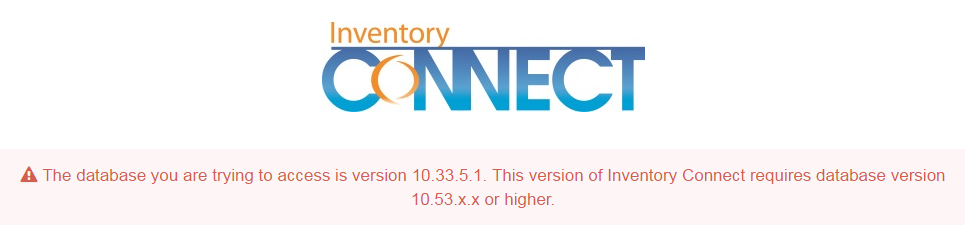
Refer to Modifying the Issue Size of an Item for more details on modifying the issue size for an item in Hospitality Suite on the Issuing tab.
Refer to Correcting the Issue Size of a Finished Good Recipe for more details on setting up the issue size of a finished good item to ensure it cannot be issued at less than the full portion size.
Topics in this section