Modifying the Average Delivery Times Settings
The settings page is used to modify the timing used in the Average Delivery Times widget. To display total delivery time as well as late trays information, the Average Delivery Times widget requires a value for the maximum delivery time, which is the amount of time expected for a tray to move from the Printed stage to the Delivered stage.
Note: The maximum delivery time does not consider the tray picked up time. Any tray that exceeds the maximum delivery time to reach the Delivered stage is considered late.
To modify the Average Delivery Times settings:
- On the main page, click the
 icon. The Settings page appears.
icon. The Settings page appears. - In the Maximum delivery time box, enter a numerical value for the number of minutes a tray should take to be delivered.
- Click Next.
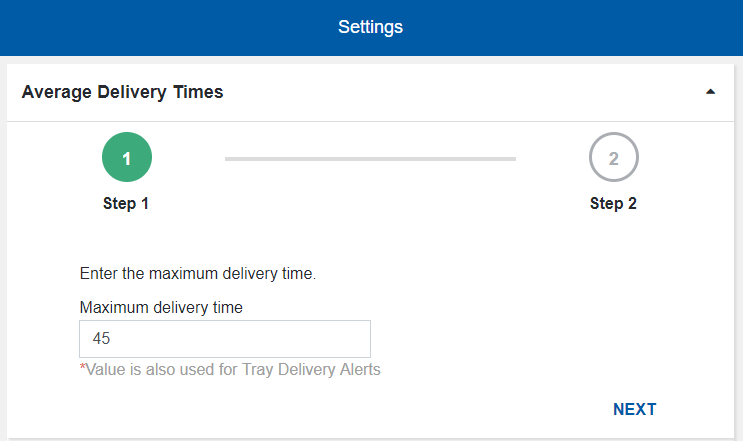
- To determine the amount of time the tray should take in each of the delivery stages (Assembled, Left Kitchen, and Delivered), move the two sliders to adjust the amount of time for each stage. As you move each slider, the number of minutes for each stage updates.
- When you are satisfied with the settings, click Save.
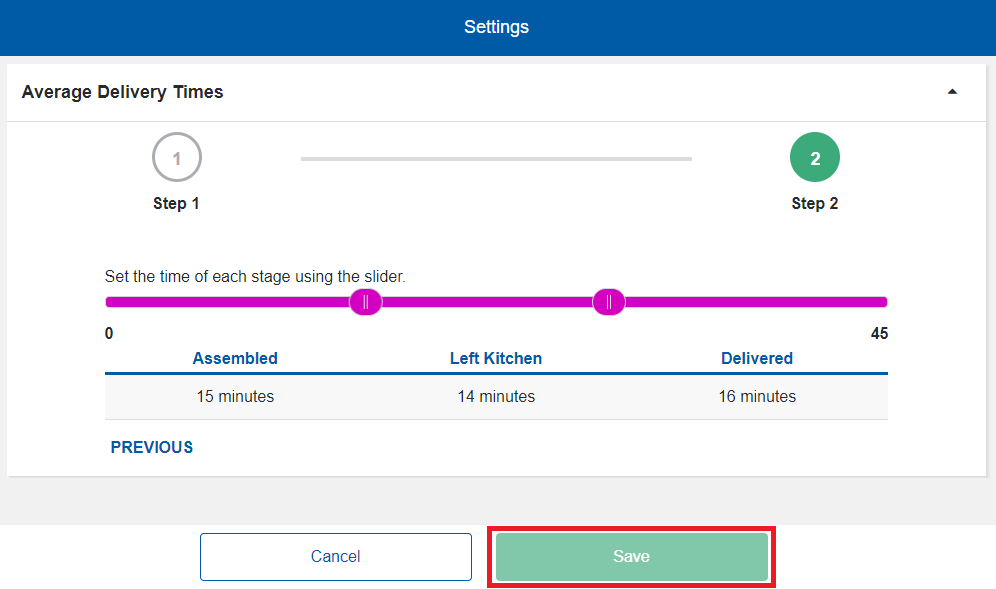
Tip: This value can also be set in Hospitality Suite by clicking System Setup > Patrons > Options Room Service > Alert Setup.
Note: If you inactivated one or more of available the delivery stages, the slider will change accordingly to only display the remaining stage(s).